Infinite Design has undergone a huge revision making it a definite competitor for one of the best inking apps. There are four brush categories in Infinite Design: Ink, Artistic, Sketch, and Techno. It has 30 brushes and they are all in the style of inking brushes. This app is part of Sean Brakefield's Infinite Studios series and has many of the same tools as Infinite Painter including layers, gradients, patterns, perspective guides, special shapes, crop, move tool, symmetry tool, etc. It does have some features that Infinite Painter does not, such as a text tool, vector tools, duplicate tool, offset tool, and infinite canvas. Infinite Design also has an auto shape detection tool and a display outlines function. You can download a limited version for free and purchase all the features as an in app purchase on the Google Play Store. Here is the website for Infinite Studios http://seanbrakefield.com/

You can choose a fixed canvas size or use the infinite canvas setting.

Here is the tool bar. You can move it to the other side or the top of the UI.

Here is the tool menu.
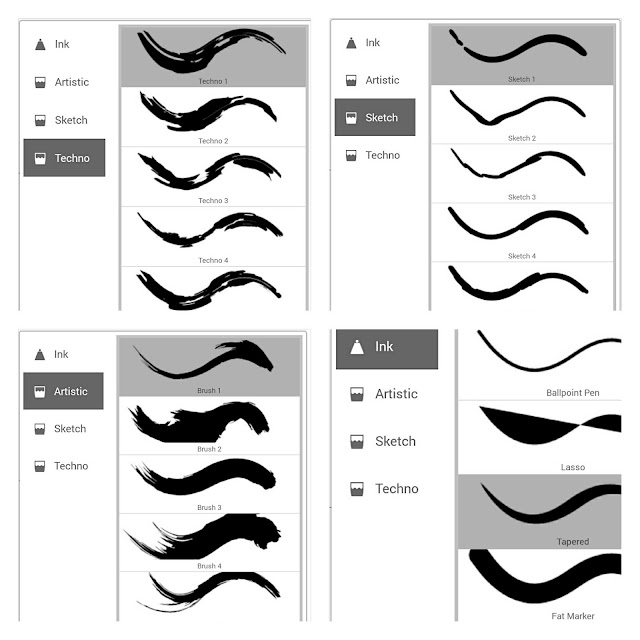
Here are all the pens and ink brushes.
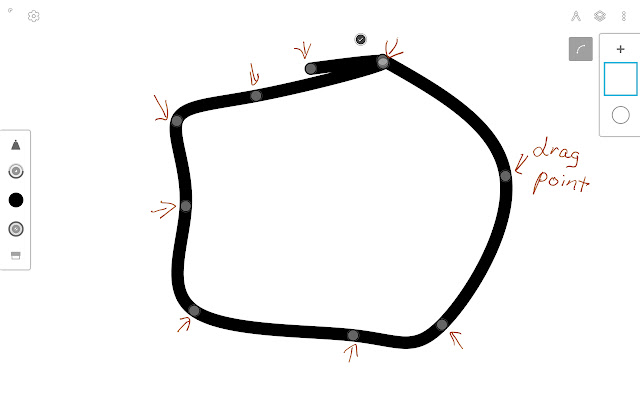
Here is an example of how to use the vector function. You just tap on the drawing in vector mode and a point will be created. Then you can drag each point to adjust your drawing.

Here are the color pickers. You can choose the color wheel or sliders and set up a custom palette.

'Puppy'
For this painting I used the watercolors in Infinite Painter, imported it into Infinite Design and then used the ink pens in Infinite Design to finish the picture.



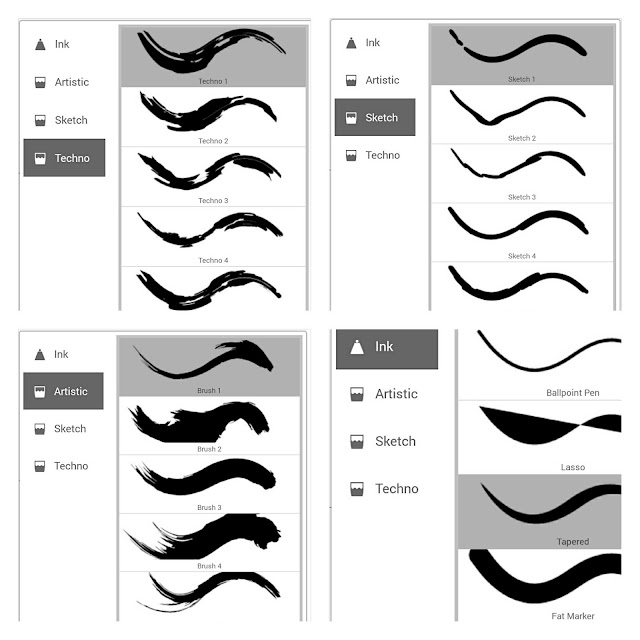
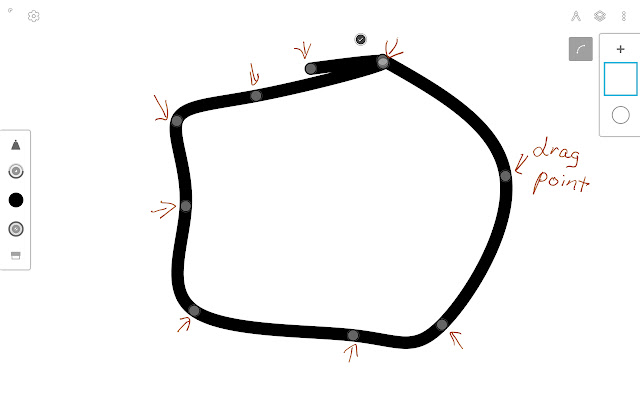


No comments:
Post a Comment