The new tool bar has guides, gradients, a transform tool, symmetry tools, shape tools, a text tool, and a time lapse recording tool. There is a floating layers palette with 18 blending modes and cut, copy, and duplicate functions. You can drag your favorite brushes on to the brush shortcut bar.
This is a completely new version of Sketchbook Pro and you have to download it again. You can download the basic version for free and you have to buy all the new brushes and tools. The cost is $4.99 or you can subscribe to their desktop version (they no longer offer perpetual licenses for the desktop version) and get all the tools for Android or IOS included in your subscription bundle. The subscription for the desktop version is $29.99 a year.
Overall, I really like the changes to the new Sketchbook Pro Android app and I am especially glad that they added the blending brushes and the time lapse function.
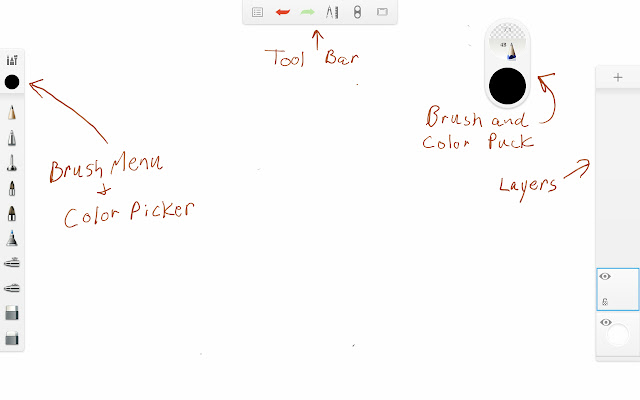
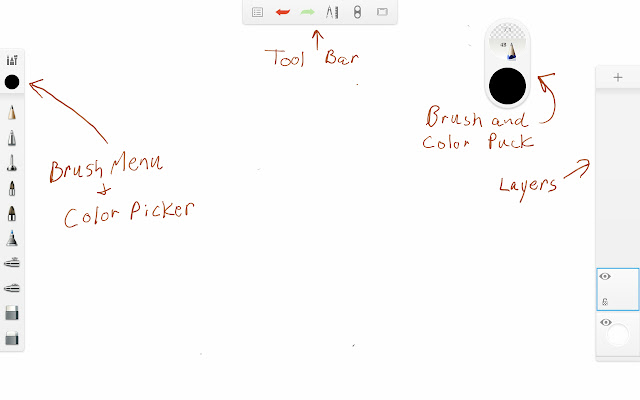
The new brushes include Synthetic brushes, Smudge brushes, Fine Art Pencils. There are also the Basic, Texture, Shape, Splatter, and Halftone brushes. The Synthetics
and the Smudge brushes are blending brushes like the desktop version has.
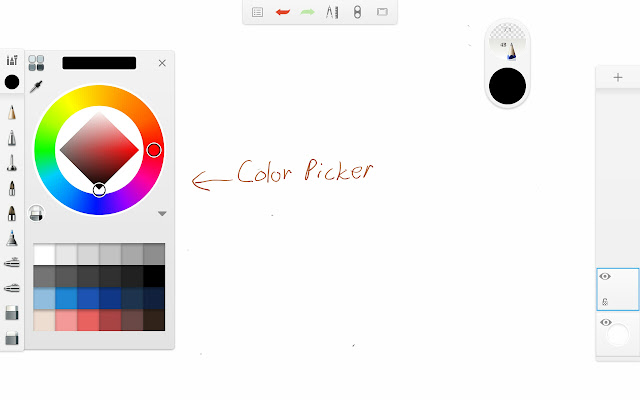
Here is the pop-up brush menu from the floating puck.
Here is the pop-up color picker from the floating puck.
'Pearl of Great Price'
I created this painting in the new Sketchbook Pro app for Android. The new Synthetic brushes were very nice and give this picture a nice oil painting look. Prints of this painting are available at http://www.redbubble.com/people/ellietaylorart




Most cracked versions of Autodesk Sketchbook Pro stop working after updates, but this one is stable. here you will find Sketchbook windows crack for the newest release.
ReplyDelete